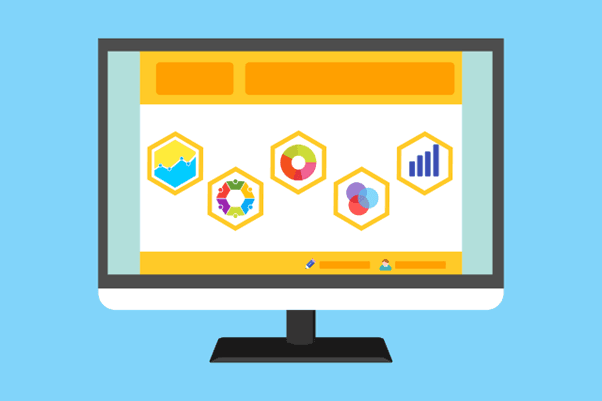
Have you ever opened a report and been wondering "Where should I start?"
Are You Running a Small or Mid-Sized Company?
Have You Found Yourself Surrounded by Marketing Stats, Operational Data and other Unwanted Reports?
While each report may contain "Important" Data, your brain becomes overwhelmed when trying to process them all before reaching a definitive decision?
1. One study discovered that people generally process about 34,000 pieces of data each day on average.
Line graphs may help, while pie charts can be effective (but only in small doses if they're not microscopically tiny).
2. Heatmaps provide an effective way of monitoring activity by time of day.
Heatmaps allow businesses to identify sudden spikes in orders at lunch or night time.
3. Clear Away Clutter
Remove anything that doesn't help people understand faster, such as extra gridlines or backgrounds or using five different shades of color just because it is there.
4. Utilize color as a highlighter, not wallpaper
A bold shade to call attention to an important number will do much more than rainbow-hued hues can. Your goal should not be to impress people with your design skills but simply bring attention to important information.
5. Engage people when possible
A dashboard with filters and an interactive element gives people the power to explore in ways that make sense for them. Instead of searching endlessly for what interests them, an interactive dashboard allows people to zoom right in to where their attention should lie - and explore away.
Tools and tactics for Small Businesses
Let's dispel a common myth: To create useful, professional visuals you don't require a budget equivalent to that of an enterprise-scale operation. Here are the most cost-effective options:
- Google Data StudioFree web-based and integrated with popular platforms.
- Zoho Analytic is designed for small to midsized businesses (SMBs), providing integrated business intelligence dashboards.
- Tableau public is an effective way of sharing stories through data.
Excel Power Pivot and Excel Power Query: An effective solution for automating repetitive data preparation within familiar environments.
Infogram creates simple reports and quick infographics quickly and efficiently.
Automatize these tools. Set up data imports so you don't need to manually access numbers each week, then before beginning visualization use a simple data cleansing process to identify duplicates and fix formatting. With trustworthy information at hand and small changes being taken action upon, trust is earned quickly while taking proactive measures is implemented successfully.
Your Data into Action
Data overload will remain, with more data likely being accumulated each year by your business - but that doesn't have to mean more chaos! With some thoughtful planning and action plans in place, turning data into action may not become such an overwhelming burden.
Visualization is an effective way of breaking down complex information into something accessible and understandable for its viewer.
Imagine opening your weekly report and being able to quickly identify three of the most significant trends - that's what it means to do it right!
Start small if your data has become overwhelming. Try visualizing just one metric - such as monthly recurring revenue or customer footfall every week - to build momentum. Soon enough, your team will start seeing patterns in action rather than numbers alone!





