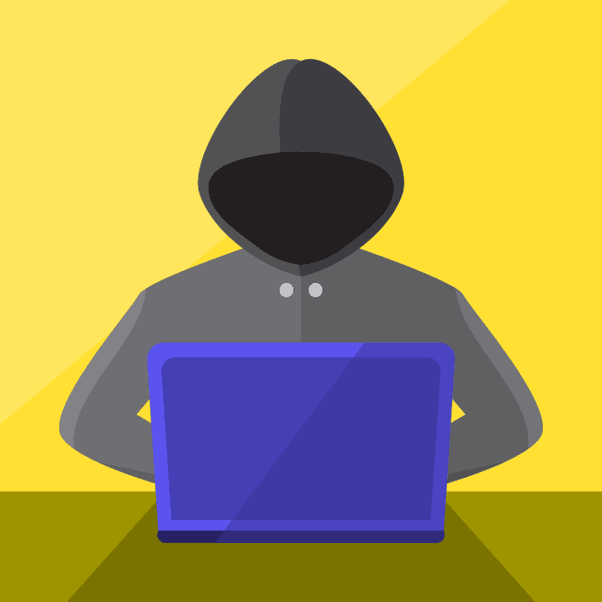
Cyberattacks can start with just a click. An intruder could gain entry to all your online activity with just one login that requires only username and password information.
Small and mid-sized businesses (SMBs) often rely on credentials as the cornerstone of their security. According to MasterCard research, 46% of SMBs have experienced cyberattacks - nearly half of these breaches involved stolen passwords being obtained illegally - something you do not wish to be part of.
This guide is intended to show you how to protect against intruders by making their job harder. Our aim isn't to overwhelm you with tech jargon; rather, our focus is providing IT-minded small business owners with advanced yet...













