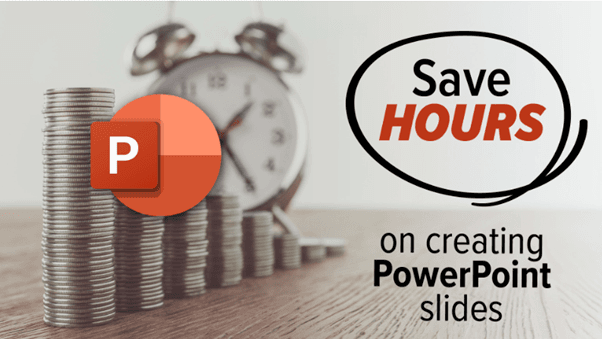System updates may be bothersome; they take too much time and consume both bandwidth and storage space.
Microsoft promises to make life simpler for its Windows 11 24H2 Update users.
This feature, known as "checkpoint cumulative updates", may sound technical but it's actually very straightforward and helpful.
Windows receives regular cumulative updates that encompass the latest fixes and enhancements, making up one large bundle that may take time to download and install.
Checkpoint Cumulative Updates now offer an alternative approach to system upgrades: your system will receive smaller updates over time rather than one major one at a time, providing minor tweaks made since its last major checkpo...