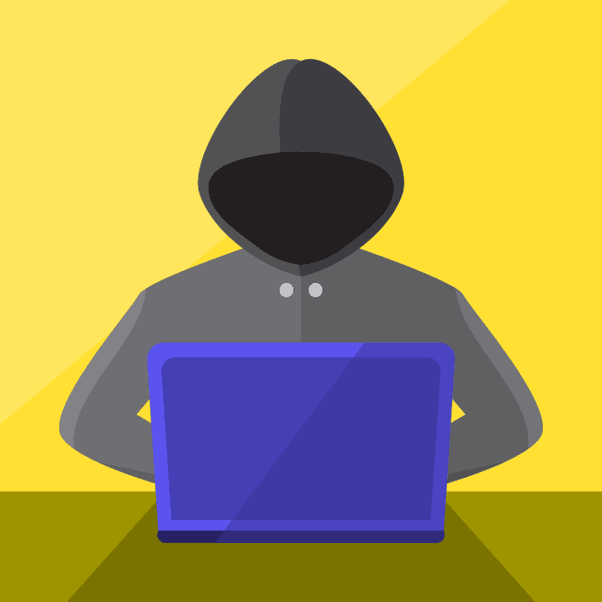
Cyberattacks can start with just a click. An intruder could gain entry to all your online activity with just one login that requires only username and password information.
Small and mid-sized businesses (SMBs) often rely on credentials as the cornerstone of their security. According to MasterCard research, 46% of SMBs have experienced cyberattacks - nearly half of these breaches involved stolen passwords being obtained illegally - something you do not wish to be part of.
This guide is intended to show you how to protect against intruders by making their job harder. Our aim isn't to overwhelm you with tech jargon; rather, our focus is providing IT-minded small business owners with advanced yet practical measures they can start using immediately.
Why Login Security Is Crucial
Your clients, designs and brand reputation may all be extremely valuable to your company and could easily be stolen without proper login security measures in place.
Surveys of the industry highlight this risk in vivid terms. 46% have experienced cyber attacks; one fifth never recovered sufficiently to reopen. Furthermore, not only is immediate clean-up costly; global average data leak costs average $4.4 Million with this figure continuing to increase rapidly.
Credentials are highly desirable since they can easily be transported and sold on underground markets for under the cost of lunch. An attacker does not even need to "hack" anything - simply signing in is enough for their success.
Most small businesses understand this fact, yet face difficulty implementing security solutions. According to Mastercard research, 73% of business owners find it challenging to convince employees to take security seriously; as a result, any solution must go beyond simply telling people to use stronger passwords.
Advanced Strategies for Protecting Business Logins
Multiple layers of security are crucial in creating effective login protection. If an attacker needs to pass multiple hurdles before accessing sensitive data, their chances of succeeding become far lower.
1. Strengthen Password Policies and Authentication Policies
If your company allows its users to utilize passwords such as "Winter2024" for multiple accounts or reuses the same password across them all, hackers have already gained a competitive edge against your company.
What Are My Options For Password Security?
For optimal protection on every account, utilize complex passwords with 15+ characters including letters, symbols and numbers - this way they are safe from being cracked easily by other accounts or hackers.
1. Passphrases offer an effective alternative to passwords, being easier for humans to remember but more difficult for machines to guess.
Implement a password manager so staff can store and automatically generate strong credentials without using sticky notes or spreadsheets to record them.
Multi-factor authentication should be implemented across the board, using hardware tokens or authenticator apps as more reliable authentication mechanisms than SMS codes.
Keep your passwords fresh by changing them regularly and checking them against lists of known breaches.
What matters? Rules should be applied uniformly; otherwise it would be like locking the front door while leaving your garage wide open.
2. Minimize Risk Through Access Control and Least Privilege
The less keys there are in circulation, the fewer are likely to be stolen; not all employees or contractors require full administrative rights.
Limit the number of administrators as much as possible.
Store super admin accounts separately from other logins.
Allow third parties to gain only what access is necessary, and remove their access as soon as the project has come to a conclusion.
If a compromised account occurs, its damage should remain limited rather than catastrophic.
3. Secure Devices and Networks
Your login policies won't do much good when someone logs in using an unprotected device or public network that's open to everyone.
Secure each laptop within your company with strong passwords, biometric logins or encryption technologies.
Mobile security apps can be particularly beneficial to employees who access the internet while on the move.
Secure your Wi-Fi network by encrypting it, disguising its SSID, and creating a strong, random password for your router.
Maintain firewalls for both on-site workers and those working remotely.
Implement automatic updates in your browser, operating system and applications.
Imagine this: Even if hackers gain access to your password, they still must navigate a "building" of locked and alarmed devices designed by you in order to gain entry.
4. Shield Email as an Attack Gateway Most credential theft begins through email. A persuasive email may convince an employee to click a link they shouldn't.
Close the Door.
Establish Advanced Phish Filtering and Malware Detection Services.
Install SPF, DKIM and DMARC to protect your domain against being used to send fraudulent email.
Train your team to verify unexpected requests. For instance, if someone from "Finance" requests a new password via email, confirm it through other means.
5. Foster an atmosphere of security awareness on an ongoing basis
Policies don't change behaviors; training that's tailored specifically for each business does.
Short, targeted sessions on how to recognize phishing attacks, manage sensitive data securely and create robust passwords can be held.
Use meetings or internal chats as opportunities to remind your team.
Security is not solely the domain of an IT department.
6. Plan for the Unforeseen with Incident Monitoring and Response Even your most effective defenses are vulnerable; what matters is how quickly you can respond.
Incident Response Plan (IRP): Outline what steps need to be taken during an incident as well as how it escalates and communication strategies during such an incident.
Vulnerability Scanning: Utilize a tool that will identify vulnerabilities before an attacker discovers them.
Credential Monitoring: Be wary of public breaches to your accounts.
Regularly test your backups: Use cloud or offsite backups to determine their effectiveness and ensure they work.
Make Your Logins A Security Asset
Login security can either be seen as an asset or liability. Left unattended, login security becomes an easy target that compromises other defenses; done properly however, it may force attackers away and away from attacking elsewhere.
These steps, from Multifactor Authentication (MFA), Access Control and creating an incident plan are not one-time fixes; new tools are introduced, threats evolve and people's roles shift over time - companies that ensure maximum security are those that make login protection an ongoing process and adapt it with each change in environment.
Do not attempt to fix everything at once; take small steps toward improving each weakness you identify in stages, whether that's an old shared administrator password or lack of multifactor authentication (MFA) protections on sensitive systems. Over time, these small improvements will add up and form a well-layered defense.
Your IT business network isn't unique - share strategies with others, learn from incidents other people have encountered and continue to hone your approach.
Reach out to us and learn how we can transform your login process into one of your greatest security assets. Phone: (404) 932-5940 Email: info@nuwaveitc.com Website: www.nuwaveitc.com





