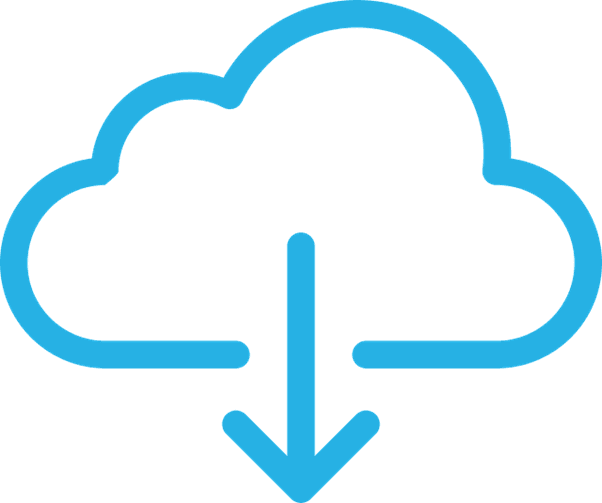
Finding the appropriate cloud solution can be like selecting an expensive pair of shoes: there are so many choices, all promising to be the best. But any miscalculation could result in lost money, compromised data or productivity setbacks; especially so for small business owners - who often face greater stakes when making decisions related to cloud solutions.
This comprehensive guide will assist in selecting a cloud solution tailored specifically to the unique requirements of your business, whether it is new or experienced professionals.
Why Should Small Businesses Contemplate Cloud Storage?
Digital transformation has had a dramatic impact on business operations. Now more than ever before, cloud storage is an indispensable element of successful operations; with remote workers using mobile devices for communication and ever-increasing amounts of data generated every day. Cloud storage plays a critical role in efficiency and resilience.
TechRepublic conducted a study which revealed that 94% of businesses experienced significant improvements in security following their cloud migration, an impressive figure given that small businesses depend on every advantage possible to succeed.
- Cloud storage offers many advantages.
- Cost-Effectiveness - There is no need to purchase expensive servers; only pay for what services you require.
- Security Features - Most providers provide encryption, permissions control, and auditing tools as standard features of their service offerings.
- Scalability - Increase or decrease storage space as necessary without purchasing additional hardware.
- Secure remote collaboration - Gain secure access to files on any device from anywhere.
Cloud storage enables smaller businesses to compete more effectively against larger firms by offering enterprise-level tools at a fraction of the cost.
Select the Best Cloud Storage For Your Small Business
Password Spraying differs significantly from traditional brute force attacks by trying multiple passwords against one account simultaneously - unlike traditional brute force attempts which typically try out all possible login combinations until an account lockout policy prevents accessing more than 10 passwords at the same time. By doing this, attackers are able to avoid account lockout policies designed to limit login attempts on individual accounts.
Understand Your Storage Requirements
Before selecting a solution for data storage needs within your business, be certain of what data needs are essential to its operations. Not all documents or images require long-term storage - some files might be needed on an everyday basis while others must remain for compliance reasons or historical reference.
Question yourself:,
- Whilst much data are we storing?,
- What parts are currently active and which ones should be archived.
- Why have our data volumes increased rapidly?
An annual data inventory can help ensure you don't pay too much for storage space that goes unused, while providing enough room to store files when required.
Consider file types and use cases when considering file formats and use cases.
Storage requirements depend heavily on the industry you work in. A small law office might need only store PDFs and text documents, while marketing agencies or architectural firms might deal with large media files that rapidly increase storage needs.
Understanding your file types and workflows will enable you to select a plan with optimal performance and capacity.
Analyse Your Budget Be wary of simply looking at monthly costs when creating a budget plan; consider long-term costs too.
Cloud storage can be expensive, even when its monthly fees appear minimal. Many cloud services impose hidden or variable fees that can quickly add up depending on how your storage needs evolve over time.
Be wary of: Extra fees associated with large data transfers
- Faster access or retrieval with premium charges
- Upgrades for compliance or security improvements
- Consider not just your monthly bill but the total cost of ownership when selecting your plan. If it does not meet your needs, even the cheapest plan could prove more expensive in the end.
Pay-as-You-Go Plans Vs. Fixed Plans
Pay-as-you-go pricing plans could be ideal if your business experiences seasonal variations in data usage that is unpredictable. These models are flexible and typically determined based on usage patterns.
If your data storage requirements remain consistent over the coming six to twelve months, committing to a fixed monthly plan may be the ideal solution. You will gain peace of mind as well as help budget effectively. Before deciding, compare costs over that timeframe.
Prioritize Security and Compliance
Security and compliance are of utmost importance in order to safeguard both your business (and customers).
Wired reports that 43% of cyber attacks target small businesses; these attacks may lead to data breaches, financial loss and even legal proceedings.
Selecting a cloud provider who provides security is of utmost importance. Consider these tips when making your selection:
- Complete data encryption from end-to-end, including data in transit and at rest
- Multi-factor authentication of user accounts
- Automatic backups and disaster recovery protocols.
- Certifications available include GDPR, HIPAA or ISO 27001
If your business deals with confidential customer data or is subject to data privacy regulations, make sure your service providers comply with relevant regulations.
Be certain they have your back
Support is just as essential to cloud services, so make sure that your cloud provider offers it.
- Chat, Email and Phone Support Available 24/7
- Service level agreements that clearly and unequivocally guarantee uptime, response time and availability can only help ensure their effectiveness.
- Disaster Recovery Support Services provide support in case of hardware failure or ransomware infection.
Support that is responsive can make the difference between an unexpected problem and an emergency situation.
Consider Scalability Tomorrow's Growth Versus Today's Needs
Small businesses frequently select plans based on their current needs; but what happens if their business expands or storage requirements increase?
Scalability should be at the core of any cloud strategy. When selecting your service provider, look for those that make scaling easy:
- Upgrade Your Storage Capacity without major Disruptions
- As your business expands, you may require adding new users or teams.
- Advanced services including AI file tagging or automated workflows.
Scalability does not equate to adding more storage capacity; storage ecosystems that can accommodate for your evolving business requirements are key.
Usability and integration are of utmost importance, so cloud storage shouldn't make your life harder; productivity could suffer as your team has difficulty with its user interface. Consider features like:
Download files onto multiple devices using drag and drop uploads or sync folders between devices.
Mobile applications that are simple and user-friendly.
An intuitive, clean interface will reduce learning curve for employees and encourage them to adopt it quickly.
Does it play well with other tools?
Integration is of utmost importance. Cloud solutions must seamlessly connect with your current software system for maximum benefit for most businesses. Storage that integrates with current applications is an asset in itself.
- Microsoft 365 Workspace and Google Workspace
- CRM (Customer Relationship Management) Systems.
- Asana is a project management tool.
Most providers provide demos or trials of their platforms before making their choice, so ask your team to test several platforms and see which works best before deciding.
Compare Popular Providers
There are numerous cloud storage solutions out there, but only a select few stand out. In this guide we'll highlight the features of some popular options so that you can select one to suit your business requirements.
Google Drive is an ideal solution for businesses that prioritize collaboration and affordability. Thanks to seamless integration with other Google Workspace products like Docs and Sheets as well as Gmail, this cloud storage option makes for the ideal collaboration solution - perfect for small businesses or startups that value flexibility.
Dropbox is the go-to solution when it comes to saving media and streamlining life. Known for its user-friendly interface, sharing files becomes simple using Dropbox - perfect for handling large media files with its version control and recovery features, making this solution particularly appealing to creative professionals such as designers and marketers.
OneDrive is ideal for businesses that rely on Microsoft technology heavily. OneDrive is integrated into Office 365, providing tight integration with Word Excel Teams etc. OneDrive is optimized and familiar to Windows users delivering a smooth experience across devices even in hybrid work environments.
Box is an excellent solution for organizations operating within regulated sectors like healthcare, financial services or legal. The platform places great emphasis on compliance and security for these industries - with advanced encryption features, permission settings for permission management as well as compliance with major frameworks like HIPAA or GDPR for added peace of mind for organizations handling sensitive data.
Each platform offers different strengths. Which one best meets the needs of your business depends on what your priorities are.
Common Pitfalls When Selecting Cloud Storage Solutions for Small Businesses (And How To Avoid Them).
Cloud storage may seem straightforward at first glance (uploading, storing and accessing), but many small businesses make mistakes that lead to data loss, unexpected costs or inefficiency. Here are some of the most frequently occurring cloud storage pitfalls and how you can avoid them.
Small Businesses Ignoring Security and Compliance Requirements
It is common for small businesses to assume that all cloud storage services offer equal levels of protection; as a result, sensitive customer or company data can often end up on platforms which do not comply with industry standards and lack robust security features like end-to-end encryption.
Consider whether your provider holds security certifications like ISO 27001 and SOC2 along with encryption methods (e.g. ISO 27001 or SOC2) that meet all compliance requirements, like HIPAA or GDPR compliance. Don't be shy to inquire about their data breach history or incident response plans as this can give an important clue of their expertise and reliability.
Assume the Best Service
contul It may seem tempting to choose the lowest cost provider, but these providers often fall short on reliability when it comes to uptime, customer service and scalability - and may charge additional fees for exceeding data storage limits or transferring files.
Consider the features, customer support, and ability of each platform to expand with your business before making your selection.
Make sure to compare costs associated with features, customer support, expansion capability, data transfer pricing details etc before settling on one that best meets your requirements. Investing a little extra can pay dividends!
Integration of existing tools
Can often be overlooked; some businesses choose storage systems that don't integrate smoothly with the software they already use, leading to time-wasting workarounds or duplicate tasks.
Check that the cloud storage system integrates smoothly with Microsoft 365, Google Workspace, QuickBooks or CRM before making a commitment.
Use app stores or integration directories as sources of information before making your choice.
Overestimating Scalability Needs
Small businesses often misjudge their storage requirements and become stuck into platforms which cannot scale with them as their needs expand unexpectedly. When storage needs do increase unexpectedly, this could present serious difficulties if your provider cannot keep pace.
Nerfing Backup and Redundancy Cloud services do not automatically backup data.
Loss may occur as a result of system errors or through accidental deletion. Without redundancy plans and clear backup plans in place, data could become inaccessible and potentially lost forever.
Check for providers that include redundancy and backup features in their packages, replicating data in different locations for greater redundancy and protection.
Implement a 3-2-1 backup strategy consisting of 3 copies stored with 2 storage types plus an offsite location as the best way to ensure its survival.
Finding a system to support your workflow and team is of utmost importance.
Choose an affordable cost model, prioritize security measures, ensure its scalability for future expansion, and pick a user-friendly system that easily integrates with existing tools.
Do you need assistance with cloud storage? Reach out to us immediately so that we can offer advice, assist in implementation and develop custom-tailored solutions that fit your specific requirements. For inquiries on how to fortify your business:📞 (404) 932-5940 or 📩info@nuwaveitc.com





